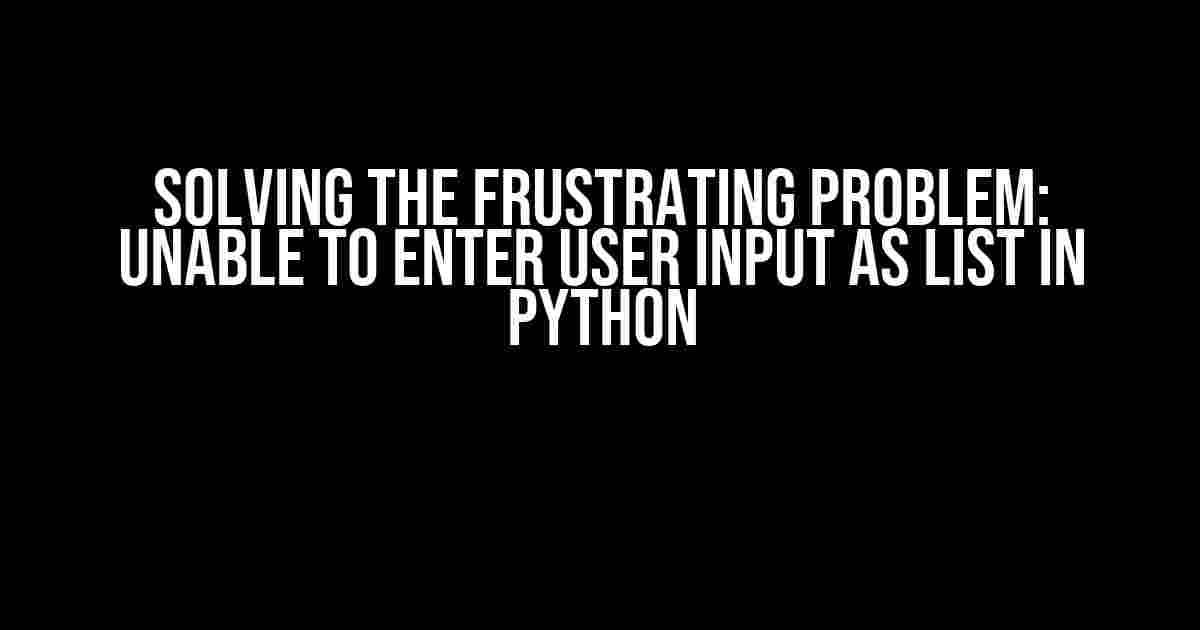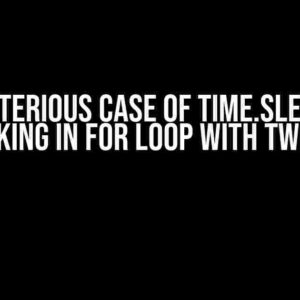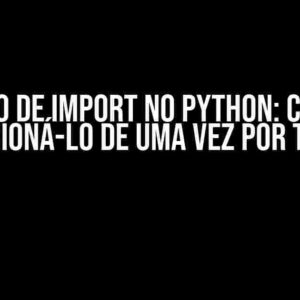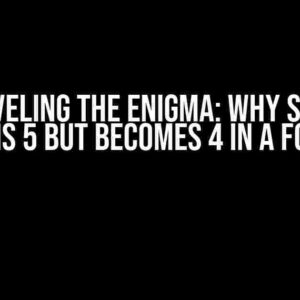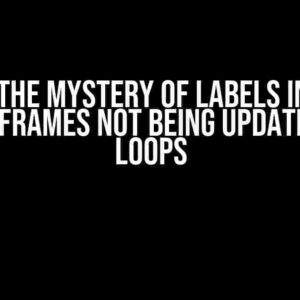Are you tired of scratching your head, wondering why you can’t seem to get user input as a list in Python? Well, you’re in luck because we’re about to tackle this pesky problem together! In this article, we’ll explore the common pitfalls, provide clear explanations, and offer step-by-step solutions to get you back on track.
Understanding the Problem
Before we dive into the solutions, let’s understand what’s going on. When you ask a user to input a list in Python, you might expect it to work like this:
user_input = input("Enter a list of numbers: ")
print(user_input) # Output: "[1, 2, 3, 4, 5]"
print(type(user_input)) # Output: <class 'str'>
But, as you can see, the input is treated as a string, not a list. This is because the input() function returns a string by default.
Method 1: Using the split() Function
user_input = input("Enter a list of numbers separated by spaces: ")
user_list = user_input.split()
print(user_list) # Output: ['1', '2', '3', '4', '5']
print(type(user_list)) # Output: <class 'list'>
Important Note!
Method 2: Using a Loop to Create a List
user_list = []
while True:
user_input = input("Enter a number (or 'done' to finish): ")
if user_input.lower() == 'done':
break
user_list.append(user_input)
print(user_list) # Output: ['1', '2', '3', '4', '5']
print(type(user_list)) # Output: <class 'list'>
Method 3: Using the ast Module
ast module:
import ast
user_input = input("Enter a list of numbers: ")
try:
user_list = ast.literal_eval(user_input)
print(user_list) # Output: [1, 2, 3, 4, 5]
print(type(user_list)) # Output: <class 'list'>
except ValueError:
print("Invalid input. Please enter a valid list.")
Tips and Variations
- When using the
split()function, you can specify a separator character using thesepparameter. For example,user_input.split(','). - To convert the input list to a specific data type (e.g., integers), you can use a list comprehension or a for loop to iterate over the input list and convert each element.
- If you want to validate user input, you can use regular expressions or other validation techniques to ensure the input meets certain criteria.
- When using the
astmodule, be aware that it can pose a security risk if used with untrusted input, as it can evaluate arbitrary Python code. Use with caution!
Common Pitfalls
- Forgetting to convert the input to a list: This is the most common mistake. Remember to use one of the methods mentioned above to convert the input to a list.
- Not handling invalid input: Always include error handling to deal with invalid or malformed input. This will prevent your program from crashing or producing unexpected results.
- Not validating user input: Take the time to validate user input to ensure it meets your program’s requirements. This will help prevent errors and unexpected behavior.
Conclusion
ast module. By understanding the strengths and weaknesses of each approach, you’ll be better equipped to tackle this common problem in your Python programming journey.
| Method | Description | Example |
|---|---|---|
Using split() |
Splits a string into a list | user_input.split() |
| Using a Loop | Creates a list from user input using a loop | while True: ... |
Using ast |
Evaluates a string containing a Python literal structure | ast.literal_eval(user_input) |
Frequently Asked Question
Get the scoop on Python’s pesky user input issues!
Why can’t I enter a list as user input in Python?
Ah-ha! By default, Python’s built-in input function returns a string, not a list. To get around this, you can use the split() function, which splits a string into a list of substrings. For example: `my_list = input(“Enter a list of items separated by commas: “).split(“,”)`. Voilà!
How do I handle input errors when entering a list in Python?
Excellent question! To avoid those pesky errors, you can use a try-except block to catch any ValueError exceptions that might occur when trying to convert user input into a list. For instance: `try: my_list = [int(x) for x in input(“Enter a list of numbers: “).split()] except ValueError: print(“Oops, invalid input!”)`. Error-free, all day!
Can I enter a list of lists as user input in Python?
You bet! To enter a list of lists, you can use the `ast` module’s `literal_eval` function, which safely evaluates a string containing a Python literal structure (like a list of lists). For example: `import ast; my_list_of_lists = ast.literal_eval(input(“Enter a list of lists: “))`. Just remember to ensure the input is a valid Python literal!
How do I validate user input when entering a list in Python?
Validation is key! You can use a while loop to repeatedly ask for input until it meets your conditions. For instance, to ensure a list of integers: `while True: try: my_list = [int(x) for x in input(“Enter a list of numbers: “).split()] if all(isinstance(x, int) for x in my_list): break else: print(“Invalid input! Try again.”)`. Now, that’s what I call input validation!
Can I use a GUI to enter a list as user input in Python?
Why not?! You can use libraries like `tkinter` or `PyQt` to create a GUI that allows users to enter a list. For example, you can create a text box and a button; when the button is clicked, the text is parsed into a list. The possibilities are endless!