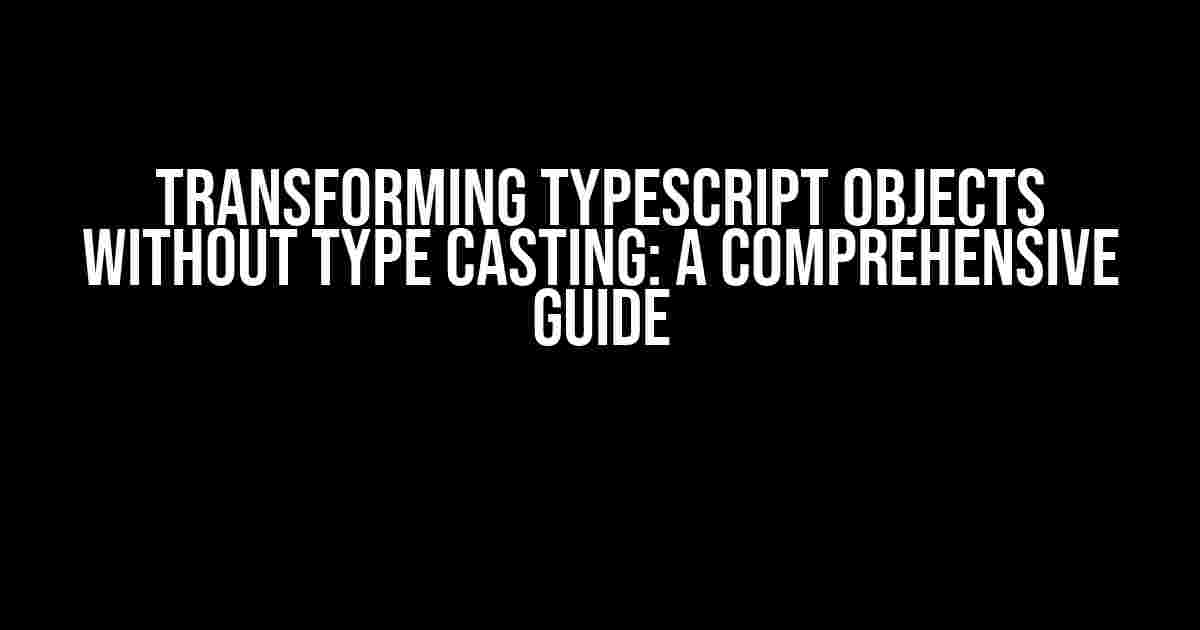Are you tired of relying on type casting to transform your TypeScript objects? Do you want to learn a more elegant and efficient way to achieve this crucial task? Look no further! In this article, we’ll delve into the world of TypeScript object transformation, exploring alternative methods that don’t involve type casting.
Why Avoid Type Casting?
Type casting, although convenient, can lead to several issues in your codebase:
- Lack of type safety**: By using type casting, you’re essentially telling TypeScript to trust your judgment, potentially bypassing essential type checks.
- Code maintainability**: Type casting can make your code harder to understand and maintain, especially when working with complex objects and nested structures.
- Performance overhead**: Excessive type casting can impact performance, as the TypeScript compiler needs to perform additional checks and conversions.
Understanding Object Transformation
Before we dive into the solutions, let’s clarify what we mean by “transforming a TypeScript object.” Object transformation involves modifying an existing object’s structure, properties, or values to conform to a different type or format. This process can be as simple as renaming properties or as complex as rearranging nested objects.
Example Scenario: Transforming a User Object
Suppose we have a `User` object with the following properties:
interface User {
id: number;
firstName: string;
lastName: string;
addresses: Array<Address>;
}
interface Address {
street: string;
city: string;
state: string;
zip: string;
}
We want to transform this object into a `Customer` object, which has a slightly different structure:
interface Customer {
id: number;
name: string;
address: string;
}
Method 1: Using Mappers
A popular approach to object transformation is using mappers. A mapper is a function that takes an object as an input and returns a new object with the desired structure.
function userToCustomerMapper(user: User): Customer {
return {
id: user.id,
name: \`\${user.firstName} \${user.lastName}\`,
address: user.addresses[0].street
};
}
In this example, the `userToCustomerMapper` function takes a `User` object as an input and returns a new `Customer` object with the required properties.
Advantages of Using Mappers
- Type safety**: By explicitly defining the mapper function, you ensure type safety and avoid potential errors.
- Flexibility**: Mappers can be easily composed or chained to perform complex transformations.
- Readability**: A well-structured mapper function makes the transformation process transparent and easy to understand.
Method 2: Utilizing Object Destructuring
Another approach to object transformation is using object destructuring. This method involves breaking down the original object into constituent parts and reassembling them into a new object.
const user: User = {
id: 1,
firstName: 'John',
lastName: 'Doe',
addresses: [{ street: '123 Main St', city: 'Anytown', state: 'CA', zip: '12345' }]
};
const { id, firstName, lastName, addresses: [{ street }] } = user;
const customer: Customer = {
id,
name: \`\${firstName} \${lastName}\`,
address: street
};
In this example, we use object destructuring to extract the required properties from the `User` object and create a new `Customer` object.
Advantages of Using Object Destructuring
- Flexibility**: You can destructure objects in various ways, making it easy to adapt to different transformation requirements.
- Type inference**: TypeScript can often infer the types of the destructured variables, ensuring type safety.
Method 3: Leveraging Higher-Order Functions
A more functional programming-oriented approach to object transformation involves using higher-order functions. These functions take other functions as arguments or return functions as output.
function transformUserToObject(user: User, transformer: (user: User) => T): T {
return transformer(user);
}
const customerTransformer = (user: User): Customer => ({
id: user.id,
name: \`\${user.firstName} \${user.lastName}\`,
address: user.addresses[0].street
});
const customer = transformUserToObject(user, customerTransformer);
In this example, we define a higher-order function `transformUserToObject` that takes a `User` object and a transformation function as arguments. The transformation function returns a new object with the desired structure.
Advantages of Using Higher-Order Functions
- Modularity**: Higher-order functions enable you to decouple the transformation logic from the main code, improving modularity and reusability.
- Type safety**: By using function types, you can ensure type safety and avoid potential errors.
- Flexibility**: Higher-order functions can be easily composed or chained to perform complex transformations.
Best Practices and Conclusion
When transforming TypeScript objects, it’s essential to follow best practices to ensure maintainable, efficient, and type-safe code:
- Keep transformations explicit**: Avoid implicit transformations, and instead, use explicit methods like mappers or object destructuring.
- Use type annotations**: Always provide type annotations for your objects and transformation functions to ensure type safety.
- Test thoroughly**: Verify your transformations using unit tests to catch potential errors and edge cases.
In conclusion, transforming TypeScript objects without type casting is a solvable problem with multiple approaches. By using mappers, object destructuring, or higher-order functions, you can ensure type safety, readability, and maintainability in your code. Choose the method that best suits your specific use case, and don’t be afraid to experiment with different techniques to find the perfect fit.
| Method | Advantages | Complexity |
|---|---|---|
| Mappers | Type safety, flexibility, readability | Medium |
| Object Destructuring | Concise code, flexibility, type inference | Low |
| Higher-Order Functions | Modularity, type safety, flexibility | High |
Remember, the key to successful object transformation is to choose the right method for your specific use case and to prioritize type safety, readability, and maintainability.
Frequently Asked Question
TypeScript objects can be a real puzzle, but don’t worry, we’ve got the solutions to help you transform them without type casting!
Can I use the `Object.assign()` method to transform a TypeScript object?
Yes, you can use the `Object.assign()` method to transform a TypeScript object. This method creates a new object and copies the properties from the original object to the new one. For example: `const newObj = Object.assign({}, oldObj, { newProperty: ‘newValue’ });`. This way, you can add, remove, or modify properties without using type casting.
How can I use the spread operator to transform a TypeScript object?
The spread operator (`…`) is a concise way to transform a TypeScript object. You can use it to create a new object with the desired properties. For example: `const newObj = { …oldObj, newProperty: ‘newValue’ };`. This operator allows you to add, remove, or modify properties without using type casting.
Can I use a library like Lodash to transform a TypeScript object?
Yes, you can use a library like Lodash to transform a TypeScript object. Lodash provides various functions like `pick`, `omit`, `merge`, and more that can help you transform objects. For example: `const newObj = _.pick(oldObj, [‘property1’, ‘property2’]);`. This way, you can use Lodash’s utility functions to transform objects without using type casting.
How can I use a custom function to transform a TypeScript object?
You can create a custom function to transform a TypeScript object. This function can take the original object as an input and return a new object with the desired properties. For example: `function transformObject(oldObj: ObjectType): NewObjectType { … }`. This way, you can encapsulate the transformation logic within a reusable function.
What if I need to transform a TypeScript object with a complex structure?
When dealing with complex object structures, you can use a combination of the methods mentioned above. For example, you can use the spread operator to transform the top-level properties and then use a custom function or Lodash to transform the nested objects. Additionally, you can use TypeScript’s built-in mapped types to create a new type that represents the transformed object.